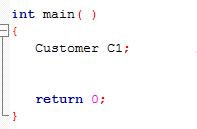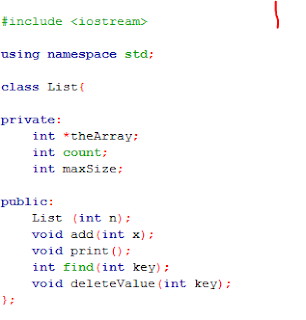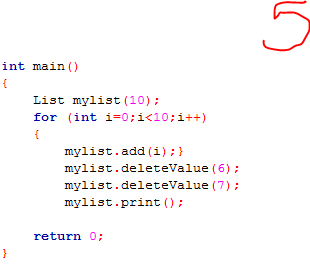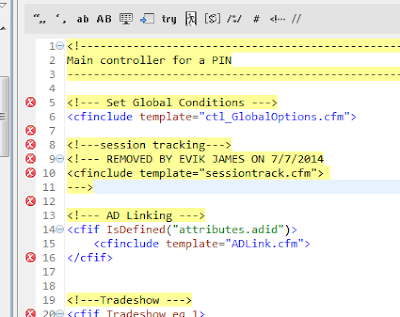Helllooo.... Readers... Welcome to inspire++. How are you my technical nerdy followers. The week before Last week was awesome. Thanks to the seniors from mechatronics.. We had a awesome workshop on robotics.. All the circuits, cool robots, drones you presented, the actual circuits we created using arduino boards most importantly the programming challenges you gave us !!! Truly seniors!! You did great. That was a day to remember.. :)
That been said.. Owkayy!! Lets Jump in to the lesson today!!
Classes.
The main purpose of C++ programming is to add object orientation to the C programming language and classes are the central feature of C++ that supports object-oriented programming and are often called user-defined types.
Last week we talked what are objects. An object is an entity (Real world thing). In programming , an object is a thing either from the perspective of the user of the software or the programmer.
* Object has two components, Properties and Behaviors.
Classes on the other hand known as blueprints (Plans) of objects. It's just like house planing. You build a house according to the plan. You can build as many houses as you want using the same plan, if you want to. For each house, you don't want to make a new plan.
In a program when you want to create an object, first what you have to do is create a class of that object. Then use the name of that class to create objects.
For example , think you have to make a software to a company to record the details about their customers. So a customer has a name , company gives him a customer ID, From when this person is a customer of the company..etc, And the customer buy things , customer may be given a discount by company.
Ok.. When you look at this scene what you have to keep in mind is that there are more than one customer in a company (more than 1000 maybe). So you have to see that there is a pattern. The best thing to do is take all the common factors of each customer and make it an object. Means, Create a object to the customer.
Right! , to create an object what we have to do is, as I mentioned earlier , create a class. Ok.. Now what I'm going to do is , create a class called customer. Let's see how to do that.
First Create the class.
Then type the keyword public inside the class.
Look!! There is a Colon : after public!! (Not a semi Colon!! ; )
Under public , define all the variables you want.
Ok! We have finished creating the class. Now it's time to create an object using that class (plan). Here's how you do it.
In main function, type the class name and leave a space ,and give a new name to your object (C1).
Then here's how you use the properties of that object.
Did you got the idea. Ok! Just like that we can create any amount of objects we want.
See how simple the idea is. OK.. Now I want you to practice this concept. So here are some examples. I will give you the answers in the next post.
Practice:
Create a Class named Box. Add variables Height , width , breadth. Create three Box objects in main function using that class. Give different values to the each object. Write a program to print the volumes of each box.
See you guys soon. Bye bye..!! :)