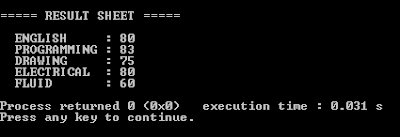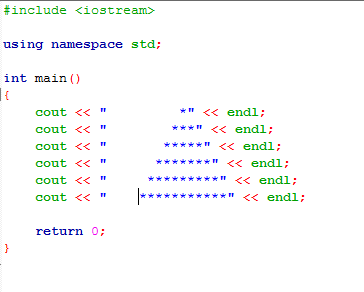Helllooo... Readers.... :) Welcome to inspire++. The blog that gives you sophisticated jokes about programming every week.!! ;)
Hello people.. Did you guys do the homework I gave you in last post. Here I give you the answers.. Please check
your answers with mine and try to find anything new to you..
your answers with mine and try to find anything new to you..
Right!! With the lesson from the last post we realized how to create variables. Today lets talk about types of variables which is more generally data types in c++.
Last time we learned how to store integer data in variables . Remember the int keyword.. There we talked about integer variables. There are several more data types in c++.Just Like integers.
2. Floating Point.
So, what if we want to store a decimal number in a variable.. we can't store them in integer variables. So for that we have floating point variables. Floating point variables are used to store decimal point values. How to create them? Easy..!! Just like the way we create integers what we have to do is first, type keyword float, and then leave a space and then type a suitable name for your variable. For example float num1 ; . Don't forget the semicolon..!!!
Right.. after that you can store any decimal value in it. num1 = 75.8262; . Easy!! Try it your self..
3. Character Variables.
Ok... after that we can talk about other data types. So.. instead of numbers what if we want to store any character value in a variable. There you have character variable. How to create them. Easy.. char space variable name. Ex:- char Letter;. Now you can store any character like A,B,C ... a,b,c... 1,2,3... But remember when you assign any character to your variable remember to use single quotes '. Ex:- Letter='A';
4. Boolean Variables.
This data type might be a little bit confusing to you.. Specially , Why we want such data type.
In this Data type we store true and false values. Why we want to store true or false value.? Believe me there are so many times we want to use true or false as output in programming. So how to create this?? Type bool , and then a space and the name you want to give to your variable. now in simple letters you can assign either true OR false to your variable.
5. Void.
Void is a data type which is not used to create variables. Really!! Yes.. At this point I have to remind you that Data types are used not only to create variables, but also they are used to create arrays , functions etc. So this data type "void" is use in function defining.
So above 5 are known as the primitive data types. You can use them to create certain variables.
Now I'm going to tell about another important non primitive data type. string...
6. string
Imaging you want to store a word , or a sentence as the data. What are the options u have.? you type string And then a space and a name for your string variable, finally semi colon. And you can store data in them by variable name assignment operator and the word or the sentence you want. Remember here when assigning data use double quotation marks " ".
Ok.. now you know something about variables. Now what I want you to do is to make a program to store several data in suitable types of variables and print them. This is what you have to do.
Store these data about a student named Lio ,who is 20 years old , height about 1.8288 , lives in colombo got Grade A for his Mathematics exam.
Create suitable variables to store his name , age , city , height in meters city and grade for maths. And get them as the output.
Do this Exercise and I will give you the answers in my next post. :)
Bye.. C U Soon..
Start from the First post <<<
2. Floating Point.
So, what if we want to store a decimal number in a variable.. we can't store them in integer variables. So for that we have floating point variables. Floating point variables are used to store decimal point values. How to create them? Easy..!! Just like the way we create integers what we have to do is first, type keyword float, and then leave a space and then type a suitable name for your variable. For example float num1 ; . Don't forget the semicolon..!!!
Right.. after that you can store any decimal value in it. num1 = 75.8262; . Easy!! Try it your self..
3. Character Variables.
Ok... after that we can talk about other data types. So.. instead of numbers what if we want to store any character value in a variable. There you have character variable. How to create them. Easy.. char space variable name. Ex:- char Letter;. Now you can store any character like A,B,C ... a,b,c... 1,2,3... But remember when you assign any character to your variable remember to use single quotes '. Ex:- Letter='A';
4. Boolean Variables.
This data type might be a little bit confusing to you.. Specially , Why we want such data type.
In this Data type we store true and false values. Why we want to store true or false value.? Believe me there are so many times we want to use true or false as output in programming. So how to create this?? Type bool , and then a space and the name you want to give to your variable. now in simple letters you can assign either true OR false to your variable.
5. Void.
Void is a data type which is not used to create variables. Really!! Yes.. At this point I have to remind you that Data types are used not only to create variables, but also they are used to create arrays , functions etc. So this data type "void" is use in function defining.
So above 5 are known as the primitive data types. You can use them to create certain variables.
Now I'm going to tell about another important non primitive data type. string...
6. string
Imaging you want to store a word , or a sentence as the data. What are the options u have.? you type string And then a space and a name for your string variable, finally semi colon. And you can store data in them by variable name assignment operator and the word or the sentence you want. Remember here when assigning data use double quotation marks " ".
Ok.. now you know something about variables. Now what I want you to do is to make a program to store several data in suitable types of variables and print them. This is what you have to do.
Store these data about a student named Lio ,who is 20 years old , height about 1.8288 , lives in colombo got Grade A for his Mathematics exam.
Create suitable variables to store his name , age , city , height in meters city and grade for maths. And get them as the output.
Do this Exercise and I will give you the answers in my next post. :)
Bye.. C U Soon..
Start from the First post <<<