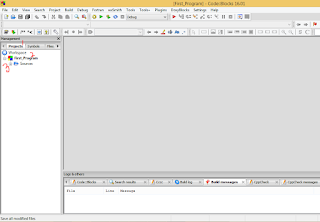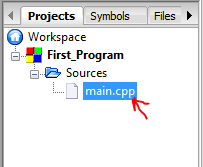Let’s Start Coding.
Hello Guys..!! Welcome to engineers favorite programming
blog.. ;)
Last week we
started our little chat about programming…
Computers, codes, Instructions so and so..
And remember the simple game which I
introduced to you.. I hope you have enjoyed your first approach to the world of
programming.. :)
Last week We came up to a point..
A computer program is a
list of instructions that tells a computer what to do.. Everything a computer
does is done by using computer programs. A computer program is written in a
programming language.”
Starting from that point,
A program is a written thing, in
a computer (list of instructions). To write something we need a language.
OK..!! We know some languages.. right..! we can use
them to write a program.. (English or sinhala or tamil ) easy..!!
But, unfortunately computers can-not
understand human languages.
Computers, use very complicated language to operate which is really hard for us (human) to use. ( :D You know computers, they are geniuses) (ex : Machine Language -Binary)
Computers, use very complicated language to operate which is really hard for us (human) to use. ( :D You know computers, they are geniuses) (ex : Machine Language -Binary)
So in order to talk to a computer ,
and to make things done by him, we need an intermediate
language. And create a program (List of instructions) using that language. Those kind of languages are known as programming languages.
“FORTRAN” was the first programming language,
created in 1953..
There are thousands of programming languages in the world.
·
Java.
·
PHP.
...
·
JavaScript.
...
·
Python.
...
·
Objective-C.
...
·
Ruby.
...
·
Perl.
...
·
C,
C++ and C
So
what you have to do is pick a language and learn to code using it.
As our language, I Chose C++ to begin
our journey..
C++
was a creation of Mr. Bjarne Stroustrup in 1979 from Bell Labs. See
that bald guy here, that's him.
As
the name stands for C++ is an enhancement to the C language 1983.
We can make c++ programs by just
using a compiler and note pad, Save the written program in “.cpp” extension and
compile it and run it in command prompt. Or by using the terminal in Linux or Ubuntu
You can do the same process..,
But, That is a lot to do..
To make the process easier, We can use an
IDE (integrated development environment).
You
might have heard about it already CODE BLOCKS. A Famous cross platform
IDE. You can download it free from here http://www.codeblocks.org
Just download it, Run the setup and and you are ready to
start programming.
When you
first opened the Code Blocks here's what you have to do,
1. Open the Code Blocks.
2. Select new Project.
3. Select Console Program
4. Select C++
5. Give a name for Your
Project.
6. And Finish Wizard.
Then you will end up in this interface.
On the left
side of the screen, there is a panel choose projects. And There will be your project
in a tree view. Click on it (+ Sign).
Then You
will see a file called main.cpp, Double click on it.
On the code
screen a Sample program (Hello World) will appear, You can start program by
changing it as you wish.. :) This is really Easy..!!
Try it now..
I will see you in my next post to tell you how to make your First C++ Program...!