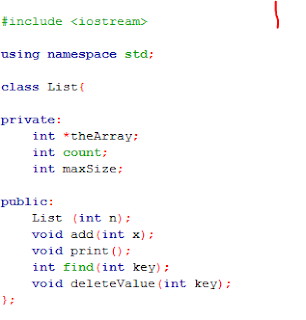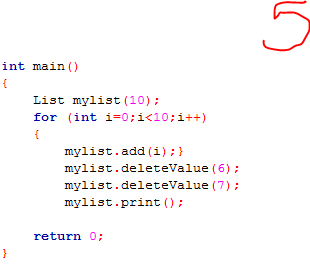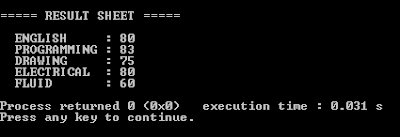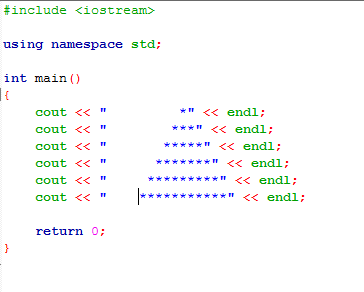Hey People.. This is the answer for assignment 2 of OOP.
Introduction to OOP in c++
Hey... Welcome to another episode of OOP with c++ post series. Today we are going to talk about very important topic in OOP. That is objects. What are objects? Why we want them.
What are objects? Well objects are the real world things. Vehicles (Cars , bikes..etc) , Tools or instruments , humans , animals all those things we can consider as objects in OOP.
How objects are described or what are the components of objects? Well if we take car as the example, It has wheels, engine, seats,... etc. And it can be move or drive. If we take human as object he or she has a name, body parts, age, .... etc, and he or she can talk , walk, eat...etc.
So the list goes on. What we can take from above examples is that objects have two major components.
An object has,
1. Properties (State , Attributes)&
2. Behaviors (Methods) .
For a car, wheels, number of seats,engine are it's properties. Driving is a behavior which belongs to car object. For humans, name,age,body parts are the properties and walking talking eating are the behaviors. I think you get the idea right! Properties means the things that belongs to an objects and behaviors are the things that objects can do... easy right!!
Did you know ?
Although most of the Programming languages can be use to OOP and also for procedural programming(Normal Programming ;) ) . Java is known as a Pure Object Oriented Programming Language....
Abstraction.
There is another important concept which is used in OOP called abstraction. What is abstraction.? When creating objects in a program we have to consider about the properties and behaviors of objects. If we consider a certain object it has so many properties and also it has so many behaviors. This is a trouble when creating objects. So instead of considering all the properties and behaviors of object we consider only on properties and behaviors which are important to us.
For example If we take car as the object and imagine you are a car sale owner. What are the properties most important to you in a car. Brand , Model , Engine capacity, top speed , price...etc. List goes on with normal things to promote the car. But instead of that list of properties there might be thousands of other properties to that car. But, they are useless for us car salesman s. So what we do is omit all the unnecessary properties and behaviors and consider only on the ones important. This scenario is called Abstraction in OOP.
In object-oriented programming, abstraction is one of three central principles (along with encapsulation and inheritance). Through the process of abstraction, a programmer hides all but the relevant data about an object in order to reduce complexity and increase efficiency.
Ok..!!! So we learned about two major concepts in OOP today. I'm hoping to talk and also use these concepts within programs.. Keep in touch.. C U in my next post.. Bye.. :)
For a car, wheels, number of seats,engine are it's properties. Driving is a behavior which belongs to car object. For humans, name,age,body parts are the properties and walking talking eating are the behaviors. I think you get the idea right! Properties means the things that belongs to an objects and behaviors are the things that objects can do... easy right!!
Did you know ?
Although most of the Programming languages can be use to OOP and also for procedural programming(Normal Programming ;) ) . Java is known as a Pure Object Oriented Programming Language....
Abstraction.
There is another important concept which is used in OOP called abstraction. What is abstraction.? When creating objects in a program we have to consider about the properties and behaviors of objects. If we consider a certain object it has so many properties and also it has so many behaviors. This is a trouble when creating objects. So instead of considering all the properties and behaviors of object we consider only on properties and behaviors which are important to us.
For example If we take car as the object and imagine you are a car sale owner. What are the properties most important to you in a car. Brand , Model , Engine capacity, top speed , price...etc. List goes on with normal things to promote the car. But instead of that list of properties there might be thousands of other properties to that car. But, they are useless for us car salesman s. So what we do is omit all the unnecessary properties and behaviors and consider only on the ones important. This scenario is called Abstraction in OOP.
In object-oriented programming, abstraction is one of three central principles (along with encapsulation and inheritance). Through the process of abstraction, a programmer hides all but the relevant data about an object in order to reduce complexity and increase efficiency.
Ok..!!! So we learned about two major concepts in OOP today. I'm hoping to talk and also use these concepts within programs.. Keep in touch.. C U in my next post.. Bye.. :)
C++ Data Types..
Helllooo... Readers.... :) Welcome to inspire++. The blog that gives you sophisticated jokes about programming every week.!! ;)
Hello people.. Did you guys do the homework I gave you in last post. Here I give you the answers.. Please check
your answers with mine and try to find anything new to you..
your answers with mine and try to find anything new to you..
Right!! With the lesson from the last post we realized how to create variables. Today lets talk about types of variables which is more generally data types in c++.
Last time we learned how to store integer data in variables . Remember the int keyword.. There we talked about integer variables. There are several more data types in c++.Just Like integers.
2. Floating Point.
So, what if we want to store a decimal number in a variable.. we can't store them in integer variables. So for that we have floating point variables. Floating point variables are used to store decimal point values. How to create them? Easy..!! Just like the way we create integers what we have to do is first, type keyword float, and then leave a space and then type a suitable name for your variable. For example float num1 ; . Don't forget the semicolon..!!!
Right.. after that you can store any decimal value in it. num1 = 75.8262; . Easy!! Try it your self..
3. Character Variables.
Ok... after that we can talk about other data types. So.. instead of numbers what if we want to store any character value in a variable. There you have character variable. How to create them. Easy.. char space variable name. Ex:- char Letter;. Now you can store any character like A,B,C ... a,b,c... 1,2,3... But remember when you assign any character to your variable remember to use single quotes '. Ex:- Letter='A';
4. Boolean Variables.
This data type might be a little bit confusing to you.. Specially , Why we want such data type.
In this Data type we store true and false values. Why we want to store true or false value.? Believe me there are so many times we want to use true or false as output in programming. So how to create this?? Type bool , and then a space and the name you want to give to your variable. now in simple letters you can assign either true OR false to your variable.
5. Void.
Void is a data type which is not used to create variables. Really!! Yes.. At this point I have to remind you that Data types are used not only to create variables, but also they are used to create arrays , functions etc. So this data type "void" is use in function defining.
So above 5 are known as the primitive data types. You can use them to create certain variables.
Now I'm going to tell about another important non primitive data type. string...
6. string
Imaging you want to store a word , or a sentence as the data. What are the options u have.? you type string And then a space and a name for your string variable, finally semi colon. And you can store data in them by variable name assignment operator and the word or the sentence you want. Remember here when assigning data use double quotation marks " ".
Ok.. now you know something about variables. Now what I want you to do is to make a program to store several data in suitable types of variables and print them. This is what you have to do.
Store these data about a student named Lio ,who is 20 years old , height about 1.8288 , lives in colombo got Grade A for his Mathematics exam.
Create suitable variables to store his name , age , city , height in meters city and grade for maths. And get them as the output.
Do this Exercise and I will give you the answers in my next post. :)
Bye.. C U Soon..
Start from the First post <<<
2. Floating Point.
So, what if we want to store a decimal number in a variable.. we can't store them in integer variables. So for that we have floating point variables. Floating point variables are used to store decimal point values. How to create them? Easy..!! Just like the way we create integers what we have to do is first, type keyword float, and then leave a space and then type a suitable name for your variable. For example float num1 ; . Don't forget the semicolon..!!!
Right.. after that you can store any decimal value in it. num1 = 75.8262; . Easy!! Try it your self..
3. Character Variables.
Ok... after that we can talk about other data types. So.. instead of numbers what if we want to store any character value in a variable. There you have character variable. How to create them. Easy.. char space variable name. Ex:- char Letter;. Now you can store any character like A,B,C ... a,b,c... 1,2,3... But remember when you assign any character to your variable remember to use single quotes '. Ex:- Letter='A';
4. Boolean Variables.
This data type might be a little bit confusing to you.. Specially , Why we want such data type.
In this Data type we store true and false values. Why we want to store true or false value.? Believe me there are so many times we want to use true or false as output in programming. So how to create this?? Type bool , and then a space and the name you want to give to your variable. now in simple letters you can assign either true OR false to your variable.
5. Void.
Void is a data type which is not used to create variables. Really!! Yes.. At this point I have to remind you that Data types are used not only to create variables, but also they are used to create arrays , functions etc. So this data type "void" is use in function defining.
So above 5 are known as the primitive data types. You can use them to create certain variables.
Now I'm going to tell about another important non primitive data type. string...
6. string
Imaging you want to store a word , or a sentence as the data. What are the options u have.? you type string And then a space and a name for your string variable, finally semi colon. And you can store data in them by variable name assignment operator and the word or the sentence you want. Remember here when assigning data use double quotation marks " ".
Ok.. now you know something about variables. Now what I want you to do is to make a program to store several data in suitable types of variables and print them. This is what you have to do.
Store these data about a student named Lio ,who is 20 years old , height about 1.8288 , lives in colombo got Grade A for his Mathematics exam.
Create suitable variables to store his name , age , city , height in meters city and grade for maths. And get them as the output.
Do this Exercise and I will give you the answers in my next post. :)
Bye.. C U Soon..
Start from the First post <<<
C++ Variables
Helloo.. My favorite blog readers.. Welcome to the newest post from ispire++ blog. This post is the next post of our fundamental of programming post series . So don't get confused this with our new post series OOP.
I gave you some homeworks in my last post. Did you do those. Well if you did here are the answers for them.
Last posts Homework answers ;)
We know that when we run a program, it runs on our RAM.(Random Access Memory) . In a program, when we want to store some data(Temporarily, Not on hard disk), We create variables.
For example, let say we want to store the age of a person. What we have to do is create a variable to hold that data age of a person. Age is measured by years, so it is we can consider as an integer value. So what exactly we want to do here is, create a variable to hold an integer data. And store our data (age) in it.
How do we do this.
We want an integer variable, so we type int first,
Then we put a space, and then we type a suitable name for the variable, ie:- age.
Ok, and finally as always we type semicolon ; . Right! We now have officially created the first variable we ever created in c++. Weldone guys.. :)
Ok.. now after we created the variable, lets store something in it. In this example age. Let say the age of the person is 23. So what we do is , in a new line we type the name of our variable, age , and then we type equal sign(in c++ it is known as assignment operator) after that we type the value we want 23 and finally semicolon;.
Congratulations you have assigned a value to your variable. Now let's check the variable. In a new line let's start a code to print the value. Type, cout<<age; and build and run your program.
See the output! It says 23 right!! That's the value we assigned to our variable. See how easy to create variables, assign values to them and use them!!
Now I want you to create 5 variables about 5 subjects of a student naming English, Programming, Drawing, Electrical, Fluid. And assign the marks values as follows 80, 83, 75, 80, 60. And then in your program write a code to take them as output. Do this as a homework I'll give you the answers in our next post.
Ok.. here I end up this post. Hoping to see you in my next post soon.. Bye..!! :)
Next post>>>
OOP :o :o :p (What is OOP , Why we want it)
Hello Fellow Readers.. Welcome to inspire++ :) This post is specially for the people who are doing OOP now. Don't get confuse with this post , because we are still on the VARIABLES in our fundamental programming post series. OOP is a big set of lessons, so we have to do this also as a post series. This series will be continue parallel to our fundamental post series. OK... that being said..
Lets start..
When you have to create a big program , I mean really really big one , big enough to call it a software , we will have to do more and more coding. Sometimes we will have to re-type the same set of code-lines again and again.
This seems to be a big head-aching situation. So, as smart engineers what are the options do we have to do to reduce the time for coding and to reduce the pain occur when doing the same thing again and again.?
Well you might have the answer already. "C n P" or AKA Copy and Paste Method Right!! You type the set of code , copy it and paste wherever you want them to be in your source code. Easy!!
BUT!! it is not a wise method to follow for some Reasons. Imagine if there is an error or a Bug in your code , when you copy that set of codes to 20 different places in your source code , you will have the same error in 20 times and you will have to fix it 20 times repeatedly. And imagine how your source code will look like. It will be very very long and it'll be really hard to keep working with .
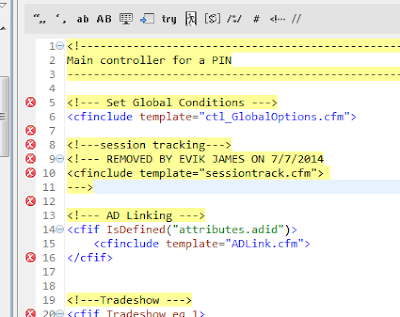
- Duplicate code is a Bad Thing.
- More codes - Hard to work with.
So there is a big problem that haven't answered properly. Purpose of this post is to tell you how to solve this problem by introducing you the Concept of OOP-Object Oriented Programming. By the end of this post you will have an idea about what is OOP and Why we want it.
Can you remember the lesson functions..Well in our Fundamental post series we haven't arrived that point yet, but I guess you guys have the idea of what is a function and how to use it..
So in short, A function is a set of codes in your source code with a given name. It exist parallel to our main function. It does not do anything until we call it. Whenever we want we simply call the function in main function.
So instead of typing or copying the same set of code again and again in main function , we can create a function and call it when we want to execute them. This method is call function calling. So if there is any error in our code we only have to fix it in the function and whole program will fixed automatically. No need to fix same error 20 different places.
This concept is very helpful when understanding OOP. In software developing we use a developed version of this concept. Instead of using functions we use Classes and Objects in OOP (Object Oriented Programming.)
By using Classes & Objects We Can,
- Reduce duplicating codes.
- Reduce the number of code lines in your main function.
And the whole program will become a User friendly neat and logical thing and it will be easy to work with. OK I think now you have an idea about why we want OOP right!!
In OOP we create Classes - AKA the blueprints of the objects - Classes have Properties and Behaviors. And we create Objects (Real world things) using codes, and to make those objects feel real we encapsulate them, use inheritance and polymorphism to use them in advance. So as a terminology you can refer those red color words , those words will be the topics of our next posts. So stay with inspire++ to get a fully understand about OOP. Thank you guys..!! C U.. :)
Next post>>>
Lesson no : 2 - ( COUT function & Escape Sequence )
Hello… People with Happy Faces.. Just right after finishing the Exams and having a Leisure time.. :)
How you doing guys.. Having fun..!! I know.. Batch trips , Vacation etc,etc.. Well… me too.. :)
We had to pause our C++ programming post series because I had semester exams for almost an entire month from 24th of May to 17th of June.. And You know what.. the exam was my B'day gift from KDU.. Yeah people.. It was on my Birthday.. 24th of May.. Yey.. Happy birth day for me..!! :)
However I put some posts to discuss the model papers before the exam..
So.. Now we have enough time to continue our amazing post series ;) Let’s start again..
Last time we ended our post with explaining the cout in c++.
Cout is use to display or print anything on console.
You can print
Remember the last time, we printed your name and your address..?? This time lets discuss some techniques we can use to print text using cout. ( By print I meant displaying it on the console. Not actually printing it using a printer!!)
When you print texts or words using cout, you can’t print some characters as output.
For example
Cout<<”Don’t come late. Did you miss the bus today? ”;
If you try to print this you will probably end up in a error. Reason is that you have ? question mark and ‘ single quote to print.
Now you have a problem , how to print “” or ? ‘ these.. Right..? Well, you have a way to do this. It is called "escape sequence" .
You can type any of those symbols right after a backward slash, then there will be no error.
Ex:-
cout<<” Don\’t come Late. Did you miss the bus today\? ”;
Cout<<” \”Here Im Using Double quotes with in double quotes.. ;)\” ”;
Here's a list of Escape Sequence.
Try this list in your code.
Specially this \t – tab and \b-backspace part.
Ok.. I will Stop this little post from here by leaving you some exercises. Please do these and I promise you to discuss them in my next post..
Ex 01:
Try to print letters like this in the terminal.
P.S
My Fellow readers. Thanks for staying with the blog. Now You can follow my blog by subscribing, using your email address. You can see it on top of the right side-bar. And please don’t be hesitate to ask any question about anything. See you in my next post… Let's talk about variables in next post..
Next Post >>>
- any text
- any value of a variable
- result of any operations with variables
Remember the last time, we printed your name and your address..?? This time lets discuss some techniques we can use to print text using cout. ( By print I meant displaying it on the console. Not actually printing it using a printer!!)
When you print texts or words using cout, you can’t print some characters as output.
- “ - double quotes
- ‘ – single quotes
- \ - backward slash
- ? – question marks
For example
Cout<<”Don’t come late. Did you miss the bus today? ”;
If you try to print this you will probably end up in a error. Reason is that you have ? question mark and ‘ single quote to print.
Now you have a problem , how to print “” or ? ‘ these.. Right..? Well, you have a way to do this. It is called "escape sequence" .
You can type any of those symbols right after a backward slash, then there will be no error.
Ex:-
cout<<” Don\’t come Late. Did you miss the bus today\? ”;
Cout<<” \”Here Im Using Double quotes with in double quotes.. ;)\” ”;
Here's a list of Escape Sequence.
Try this list in your code.
Specially this \t – tab and \b-backspace part.
Ok.. I will Stop this little post from here by leaving you some exercises. Please do these and I promise you to discuss them in my next post..
Ex 01:
**
****
******
********
**********
************
Write a program to print above triangle.
Ex 02:
****
******
********
**********
************
Write a program to print above triangle.
Ex 02:
Try to print letters like this in the terminal.
P.S
My Fellow readers. Thanks for staying with the blog. Now You can follow my blog by subscribing, using your email address. You can see it on top of the right side-bar. And please don’t be hesitate to ask any question about anything. See you in my next post… Let's talk about variables in next post..
Next Post >>>
Answers for the First Semester Exam
Hey there.. Folks.. I'm Back after 1st sem exams.. Back in Action... ;) But, Still I can't take my mind out of the exams.. So I decided to do a post about the exam paper.. Hope this will important to my blog readers.. :)
a.)
This paper was included with 4 questions, and had to answer all of them. Lets start from the first one.
Q1.
a.) This is a theoretical question about programming. I copied this answer-phrase from my previous post.
Types of Programming Errors.
- Syntax Error
- This happens when we type incorrect codes, (ex: Missing Semi Colon ; , misspell a variable name, forget to close a Bracket } , )These programs can not compile, it shows an error message.
- Logical Error.
- This error occur due to our misunderstanding of the programming logic,These programs compile without producing any error messages, but does something totally different other than what we expected from the program.(To get a total, instead of addition + we type multiplication * , this doesn't give any error message, but give an unwanted result.)
- Runtime Error.
- Programs with this error also compile without any error message until some error occur in runtime.
- Ex :- Devide by zero in runtime.
(i) Syntax Error
(ii) Logical Error
(iii) Runtime Error
c.)
(i) This statement is 'True' because in any program language the codes are executed line by line, so
without the declaration-part reads first, the program
doesn't know what is the variable is.
(ii) This is 'False' because, c++ is case sensitive. The variable name value with lower case letters and
the variable name VALUE with upper case letters
are not identical in c++, means both variables can be exist at the same time.
(iii) This is also 'True' because when 2 integers are divided there might be a remainder for that division. If any two of decimal numbers are divided
(Floats) the answer is also a decimal point number,
there won't be any remainder for that division.
d.)
In this program there are 3 inputs, and we want to find the largest one only. so what we do is, we compare two numbers first and get the largest from those two and compare that with the other remaining number.(we need not to find the order of numbers , just the largest one only) To do that we need three selection conditions, one input and three output diagrams.
Q2.
a.)
In this question what you have to do is create some names for some variables they have given, using the rules and etiquette we have taught.
(i) float speed , float Speed , float spd ,.. etc.
(ii) char Grade , char grade , char grades , char Grades , char Grad...etc
(iii) float selPrice , float sel_price ,...etc
b.)
(i) int sum ;
(ii) count = 0 ;
(iii) cout<<" The average is: "<<avg ;
or
cout<<"\" The average is: \" "<<avg ;
c.)
(i) False- Even without the default case the switch works without producing any error, but in most cases default is
very essential part of the switch.
(ii) False - Precedence of arithmetic operators are higher.
Here's the order of precedence of operators.
(iii) True- because || operator is the Logical OR operator.
d.)
Q3.
a.)
(i) while loop
do while loop
for loop
(ii) The while loop and the for loop are both entry-condition loops. The test condition is checked before each iteration of the loop, so it is possible for the statements in the loop to never execute.
Exit-condition loop, in which the condition is checked after each iteration of the loop, guaranteeing that statements are executed at least once. This variety is called a do while loop
(b)
(i) 2 1.5 1 0.5
(ii) 10
7
4
1
(iii) 10
(c)
Q4.
a.)
(i) score
(ii) double
(iii) 10
b.)
A function has 2 main parts, Function Header and Function Body. As the features of a function we can consider few parts in detail,
- return type ex:- int , static , void , float, double
- function name ex:- int main () , double func1 ()
- parameter list ex:- int func1 (int num1, int num2)
- function body : rest of the function in curly braces
c.)
(i) int smallest (int x,int y,int z)
(ii) void instructions ()
(iii) double intToDouble (int number)
d.)
In above function the parameters(arguments) in function header x and y are declared with ampersands. int &x , int &y.This is because we want to pass the value to the function by reference.
That means when the values of the arguments are changed in the function, actual values of the reference variables are also changed.
Here I attached the complete program for you to try.
#include <iostream>
using namespace std;
void zeroSmaller(int &x, int &y);
int main ()
{
int a;
int b;
cout<<"Enter a value for a"<<endl;
cin>>a;
cout<<"Enter a value for b"<<endl;
cin>>b;
zeroSmaller(a, b);
cout << "After value of a :" << a << endl;
cout << "After value of b :" << b << endl;
return 0;
}
void zeroSmaller(int &x, int &y)
{
if(x>y)
{
y=0;
}
else{x=0;}
return;
}
Here in function zeroSmaller, if x is lower then x will be set to zero by the function , but at the same time the actual value of a is also set to zero, because the value was passed by reference. And the value of b will be set to zero if the y is the lowest.
So that's all for the first semester exam. Hang around with my c++ programming posts series to learn this completely from the beginning.
If you have anything to be more explained please mention in comments section below or any good or bad thoughts about this blog please comment.
See you in my next post.. Happy vacation.. :)
Quick Post For 1st Semester Exam
Hey Guys.. This is a Quick Post to Discuss About the Model Paper of my Uni.. hope others will get something from this too..
Here I pasted the paper... And Down there I Discussed it...
That's all guys... Hope this will help you.. C..U after the exams.. Good luck.. :)
Here I pasted the paper... And Down there I Discussed it...
Question
01 (25
Marks)
(a) Differentiate
the machine language and the high level language. (5 Marks)
(b) Define the terms compiler and interpreter. (5 Marks)
(c) Describe
the different ways to include comments in a C++ source code. State whether the
comments are nested. (5 Marks)
(d) List
the three main kinds of program errors.
i.
Identify the error discovered, if you “misspell a variable or a function name”.
ii.
Identify the error discovered, if you “use
a single equal sign to check equality”.
(5
Marks)
(e) Write
a C++ program to display the following output. (5 Marks)
(Hint: Use escape sequences.)
Question 02 (25 Marks)
(a) The
following identifiers are written in C++ and some of them are syntactically
incorrect. Identify the syntactically incorrect identifier(s) and state the
reason. (5 * 1 = 5 Marks)
i.
CASE4
ii.
2010IncomeTax
iii.
sales$
iv.
exchange Rate
v.
cout
(b) Write
C++ expressions for the following mathematical formula. (5 Marks)
(c) Determine
the value of each of the following expressions, if x = 5, y = 10 and z = -6.
Write your steps clearly. (5
Marks)
i.
y > 15 && z < x + y
ii.
! ( y <= 12 ) || x % 2 == 0
(d) Illustrate
the outputs of the following program segments. (5
* 2 = 10 Marks)
i.
|
int num1,
num2, sum;
num1 = 5;
num2 = 4;
sum =
num1 + num2;
cout
<< "The sum of ";
cout.width(2);
cout
<< num1 << " and " << num2;
cout
<< "is" << sum << "\n";
|
|
float
value1, value2, product;
value1 =
5.31;
value2 =
7.8;
product =
value1 * value2;
cout.setf(ios::fixed);
cout.setf(ios::showpoint);
cout.precision(2);
cout
<< "The Product of\n" << value1 <<
"and";
cout
<< value2 << "is\n" << setw(14) <<
product;
|
ii.
Question 03 (25
Marks)
You are required to implement a program to handle customer
sales of a fruits stall at Katubedda Super Market. Write a program in C++ to
calculate the amount of price and print a bill for the customer. Your program
should allow:
(a) To
input a number of items bought (quantity) and the price per item (unit price). (5 Marks)
(b) Calculate
the total cost; give discount to the customer according to the following
conditions.
(5 Marks)
If the customer bill amount is greater than Rs.500/=,
will be having a 2.5% discount.
If the customer bill amount is greater than Rs.750/=,
will be having a 3% discount.
If the customer bill amount is greater than Rs.1000/=,
will be having a 5% discount.
(c) Your
program should ask for the amount of money tendered and print the correct amount of money change. (5 Marks)
(d) Print
an appropriate bill. The output should correct to two decimal places. (5 Marks)
(e) Your
program should allow doing the calculation as many times as the user wishes.
(Hint:
Use suitable C++ loop structure to implement this task.) (5 Marks)
Question 04 (25
Marks)
A competition is being
organized by StarCricket Club to select the most popular player for year 2015.
Nalaka, Amila, Saman, Ruwan and Chathura are five players who are contesting
for popularity. The players are numbered from 1 to 5 and voting is done by
entering the player number as an input.
Write a C++ program to
read the vote and to count the votes cast for each player using an array. In
case, a number read is outside the range (1..5), the vote should be considered
as a ‘spoilt vote’.
Your program
should include the following tasks.
(a)
Define an array called “vote” to store votes
of players. Initialized each array element into zero.
(5 Marks)
(b)
Read data into an array called “vote”.
(Nalaka’s votes are in the first element of the array, Amila’s votes are in the
second element of the array etc..) (5 Marks)
(Hint: Use switch statement to handle
the user selection.)
(c)
Your program should allow 100 club
members to cast their votes. (5 Marks)
(Hint: Use a suitable C++ loop structure to implement this
task.)
(d)
Calculate the
number of votes cast for each player, number of spoilt votes and total number
of votes. (5 Marks)
(e)
Print the number
of votes cast for each player, number of spoilt votes and total number of votes. (5 Marks)
END
OF PAPER
Q1.
a.) Difference between Machine Language and a high level language is ,
- A machine Language is a low level language which a computer can understand or computer's use machine language to work. ex:- Assembly
- On the Other hand a high Level Language is a programming language closer to human language or as humans high level languages are easy to understand and to work-with for us. ex:- java , c++
- compiler and interpreter both work as translators of a source code to a machine language.
- it means it translate the code we type using codeblocks into machine language.(like binary )
- Some Programming languages use compiler only i.e C, C++, some use interpreter i.e Python, Ruby, some use both.
- Compilers Translate the entire source code at once into machine code file, and then we can run our program any time we want. Compilers are Faster. Consume more memory. If there is any error in the code compilers are less accurate in finding them.
- Interpreters on the other hand translate the code line by line , consume more time, memory efficient, and accurate in finding errors in the code.
- Comments are lines of text we put in a code which does not effect to the code any how. We use comments to mention important things in a code. We can write anything as comments there are no limits.
- There are two types of comments in C++, Single line comments and Multi line comments.
- For Single line comments we put // , two backward slashes and we type the comment text in a single line.
- For multi line comments we put /* at the begining of the comment and we end the comment with */
- Nesting comments means put multi line comment in side another multi line comment. C++ does not support Nested comments.
- we can check that by
- int nest = /*/*/0*/**/1;
- cout<<nest;
- if the output is 1 , it supports nested comments and if output is 0 then it doesn't support.
- Compile Error (Syntax Error)
- This happens when we type incorrect codes, (ex: Missing Semi Colon ; , misspell a variable name, forget to close a Bracket } , )These programs can not compile, it shows an error message.
- Logical Error.
- This error occur due to our misunderstanding of the programming logic,These programs compile without producing any error messages, but does something totally different other than what we expected from the program.(To get a total, instead of addition + we type multiplication * , this doesn't give any error message, but give an unwanted result.)
- Runtime Error.
- Programs with this error also compile without any error message until some error occur in runtime.
- Ex :- Devide by zero in runtime.
- Syntax Error (Compile Error)
- Logical Error.
a.) Identifiers are the names we use when programming , (Names we use to name Variables , function , class etc..) An identifier starts with a letter A to Z or a to z or an underscore (_) followed by
zero or more letters, underscores, and digits (0 to 9).
Identifiers can't have !@#$%^&*()+=.. Only Underscore.
CASE4
2010IncomeTax
sales$ // $ Dollar Sign
exchange Rate // Space between two words
cout // cout is a function name, cant use as an identifier
b.)
c.)
&& - Logic AND % - Modulas (Remainder of a devision)
|| - Logic OR == - is equal to ??
! - Logic NOT
i)
= 10>15 && -6<15
= false && true
= false
ii)
= !(10 <= 12) || 5%2 == 0
= !true || false
= NOT (true) OR false
= false
d.)
i)
Q3.
a.) Here I posted some Screen Shots from My Code. Some code parts have described with in comments.
 |
| (1) |
 |
| (2) |
 |
| (3) |
 |
| (4) |
Q4.
a.)
Here also I explained every part of codes in comments, in this example I have used an if else if statement to find the winner, which has not asked to do in question paper.
 |
| (1) |
 |
| (2) |
 |
| (3) |
 |
| (4) |
That's all guys... Hope this will help you.. C..U after the exams.. Good luck.. :)
Subscribe to:
Posts (Atom)
Life of a Systems Engineer
Hello, my dear readers. ✌😀✋ I'm talking to you after a very long time. And I am thrilled to talk-to and hear-from you after all thi...

-
Let’s Start Coding. Hello Guys..!! Welcome to engineers favorite programming blog.. ;) Last week we started our little chat abou...
-
Hello… People with Happy Faces.. Just right after finishing the Exams and having a Leisure time.. :) How you doing...