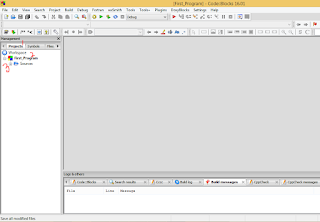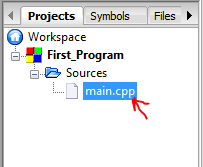Hello Again my Fellow Readers..!!
Hope you have installed Code Blocks and waiting to start your
first C++ program and looking for me.. ;)
Sorry for the delay..! Let’s start quickly..
So if you opened a new project and opened it’s main.cpp file
, now you can see the first program has already created…
Really..!!
Sure.. What you can
actually see is bunch of lines of codes of a simple program. This line of code
is known as the source code of your program. Means this is the set of
instructions you gave to the program.
So what happened in this program.. Let’s check it out.. In
the top tool bar you will see an icon with a cog wheel saying build.. You can
build your program using it.. Click on it..
(It will compile your program.. ) Then you see a green color arrow head icon
next to build icon.. (Run) Click it and boom!! There is your first program.. It
will open the command prompt and run your program in it.
This program will display the message “Hello World” in cmd. Press
Enter and then the program will terminated.
So what
happened here was the source code was translated into machine code by a
compiler. That’s what you done by building the program. Then you run the
program.
So a compiler is a translator
between programming language and machine
language.
There is another translator called interpreter. Both compiler and interpreter do the same thing but in
different ways. A compiler translates the entire program at once. Interpreter
does that by translating the codes line by line , consuming more time but,
easier to identify errors more accurately than compilers.
Come back to
your code, Select the code, and press delete. Right.. Now do exactly what I
say..
1. Type #include<iostream>
This is a header file, Also known as a preprocessor.
This is a header file, Also known as a preprocessor.
2. Next line Type include
namespace std;
This part is essential to output a message in cmd. Don’t forget the semi-colon ; at the end of the line.
This part is essential to output a message in cmd. Don’t forget the semi-colon ; at the end of the line.
3. Then type main()
4. On the next line type {
Open curly brace.
Open curly brace.
5. Then type cout<<”Your
Name”;
replace the Your name with your name ;) (Within quotation marks) ex:- “Shehan”. Don’t forget the semi colon again.
replace the Your name with your name ;) (Within quotation marks) ex:- “Shehan”. Don’t forget the semi colon again.
6. Then type return 0;
7. And finally type }
Done… Now build and run the
program.
This will be
the output.
Right, now I
want you to delete cout<<”Your
name”; and type
cout<<”Your_Name”<<endl;
and cout<<”Your_Address”<<endl;
in two different lines.
Build it..
and run it.. And see the result.
I think you
got the idea that cout<<” ” is use to display an outputs in your program.
endl; - is refer as end of line, which
creates a new line, after that.
So…! Use cout, to display different outputs.
Try
to use it creatively.
See You in m next Post..!!! Have fun..
R.S.Next Post>>